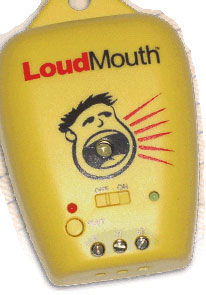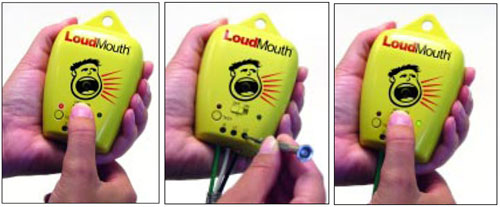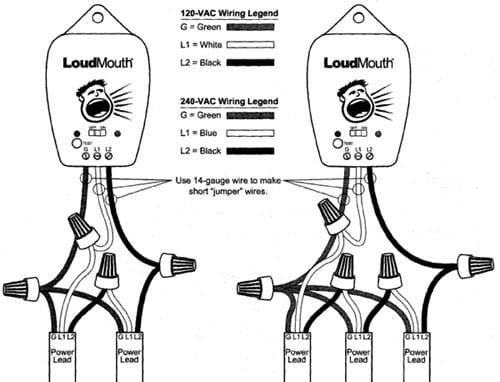LoudMouth Operating Instructions
By SunTouch® A division of Watts Water Technologies, Inc.
Made in the U.S.A
Ensure A Quality Installation with the NEW LoudMouth.
PREPARATION
1. Open the battery compartment cover and connect the 9-volt battery included.
2. Replace the battery compartment cover and switch the unit “ON”.
3. The alarm should sound and the red light should be lit when there are no connections to a mat or cable. If these things do not occur, inspect the battery connection or replace the battery.
4. During normal use, the green light indicates that the LoudMouth is monitoring the mat or cable for damage. Should the green light go out, replace the battery before continuing work.
OPERATION
1. FOR A SINGLE MAT OR CABLE: Insert each lead wire from the mat or cable into the L1 and L2 terminals (no polarity) with the ground wire inserted into the G terminal. Tighten the terminal screws onto the wires.
FOR UP TO THREE MATS OR CABLES: Connect one non-green lead wire from one mat or cable into the L1 terminal. Connect one non-green lead wire from a DIFFERENT mat or cable into the L2 terminal. Now connect the remaining lead wires so that the mats or cables are in “series” with one another. If this is not done properly, the LoudMouth may not correctly monitor the mats. Lastly, connect all ground wires from the mats or cables together to the G terminal using a jumper wire. See schematics on reverse side for proper connection to the LoudMouth.
2. Set the switch to the ON position.
3. A green light indicates the LoudMouth is operating.
4. Hang or place the LoudMouth where it can be seen and heard during heating product installation.
5. A red light and alarm indicate lead wires have come loose from terminals or damage has occurred to the heating product.
6. Press the TEST button to simulate a damage condition before beginning work and anytime during installation if desired to confirm LoudMouth operation.
1. Replace the battery compartment cover and switch the unit ON.
2. Connect the leads to the LoudMouth
3. Swicth the unit ON. The green light should be lit
Refer to the heating product Installation Manual for detailed installation instruction.
Contact us at Contact@flooringsupplyshop.com. if damage or problems occur..
Click here for SunTouch VIDEO Library
SunTouch vs. Product A – SunTouch vs. Product B
SunTouch Floor Heating Mat Links
SunTouch Mats Spec and installation – SunTouch Mat Specification – Underfloor Spec and Installation
SunTouch Floor Heating Spool Links
SunTouch WarmWire Installation Guidelines – SunTouch WarmWire Strap – WarmWire Installation Guidelines – WarmWire Order Instruction and Information
Heating Controls Links
Programmable SunStat Spec – Owner’s Manual Programmable 500670-SB – Owner Manual Non Programmable 500675
– SunStat Non Programmable Spec – SunStat Relays Control – LoudMouth Operating Instruction
Misc SunTouch Links
SunTouch 25 year Limited Warranty – EMF Electromagnetic fields – Frequently Asked Questions – Repair Heating Wire – Suntouch Low Price Guarantee