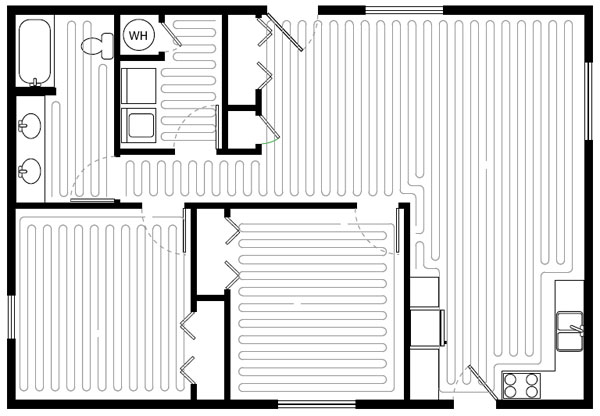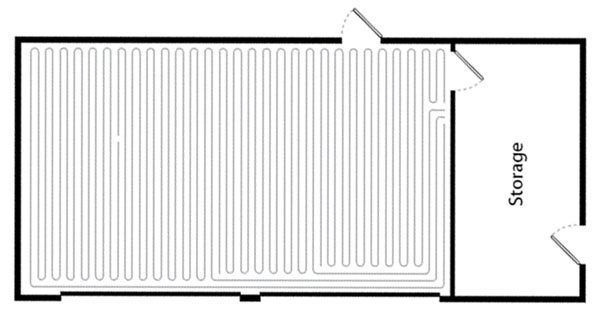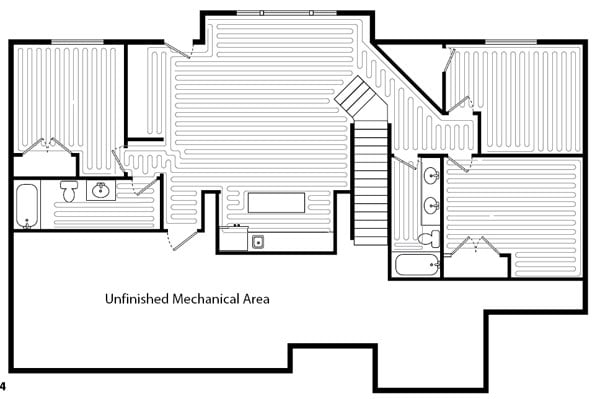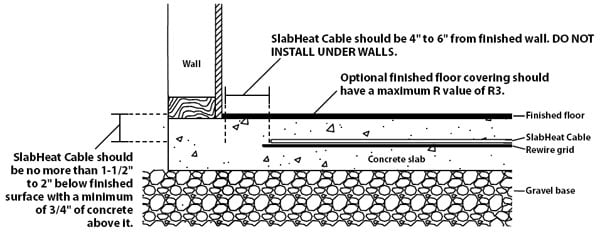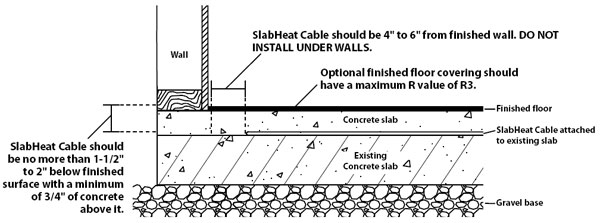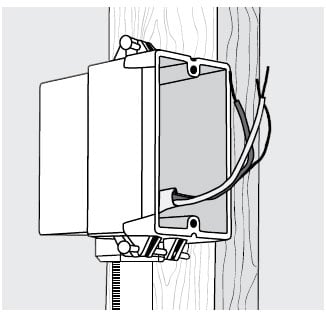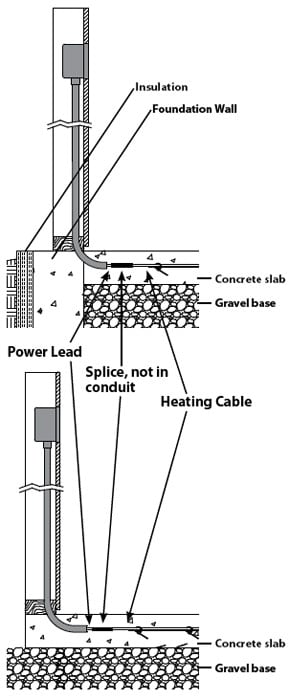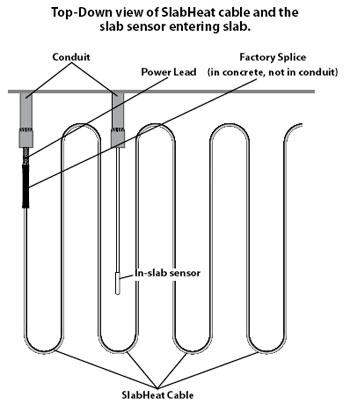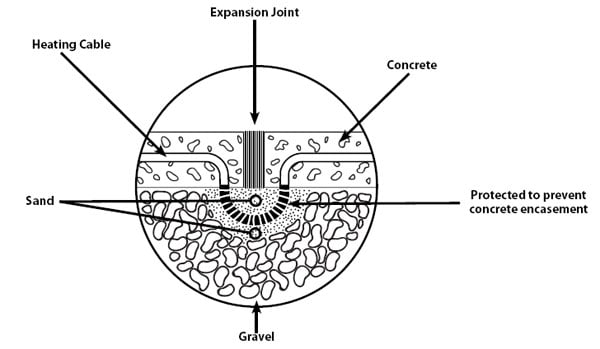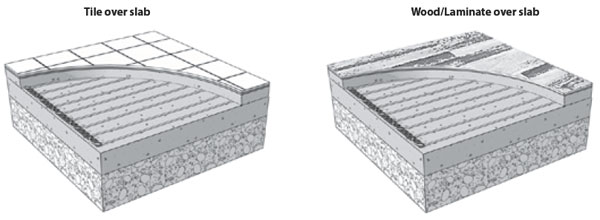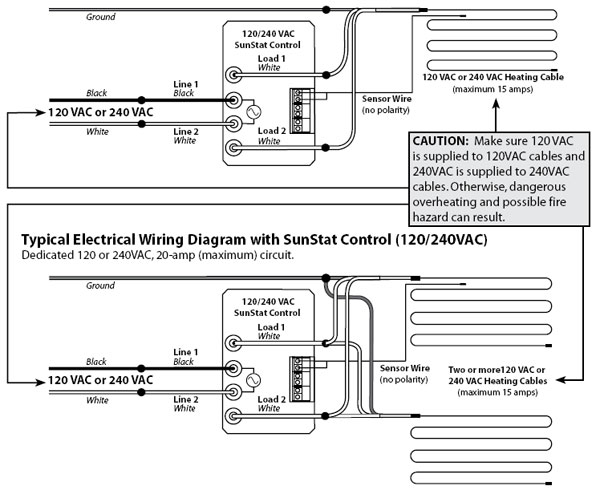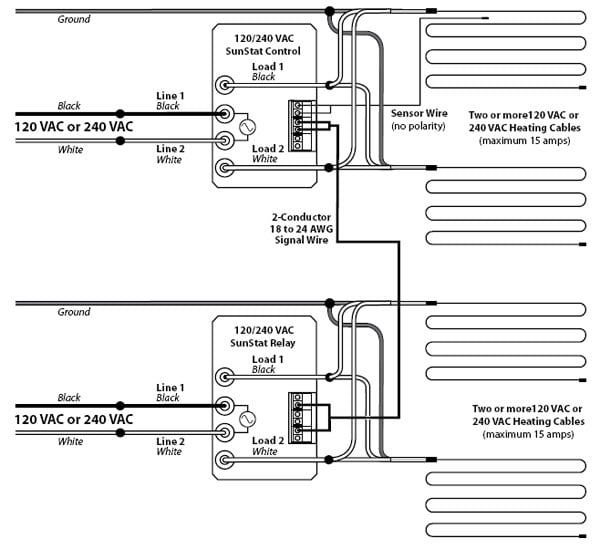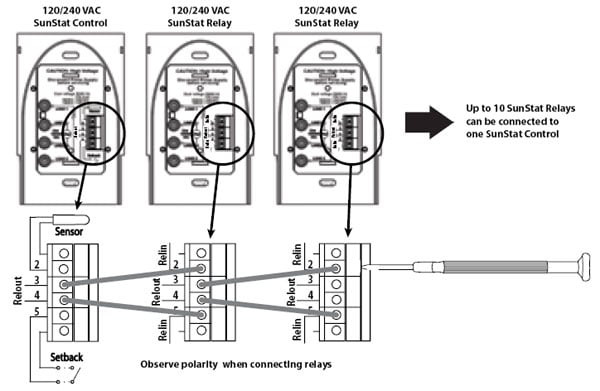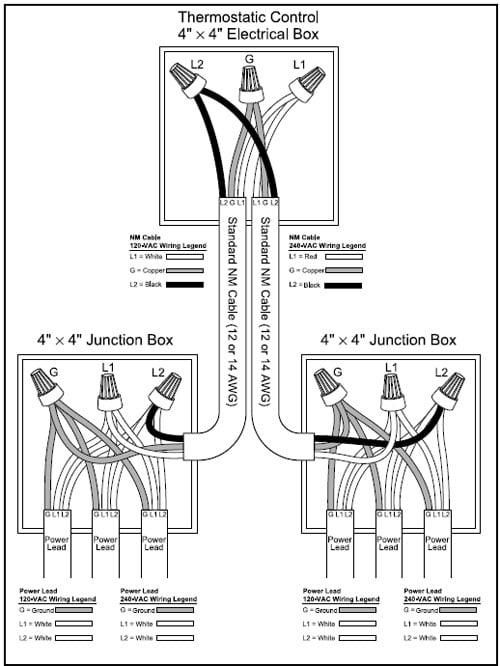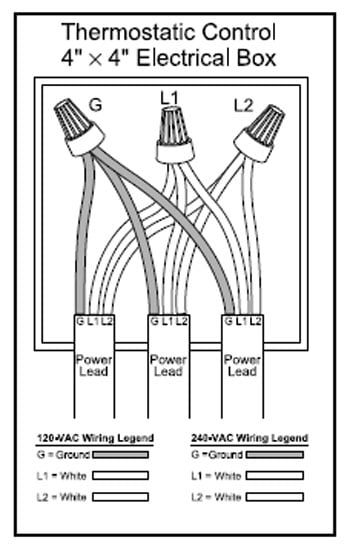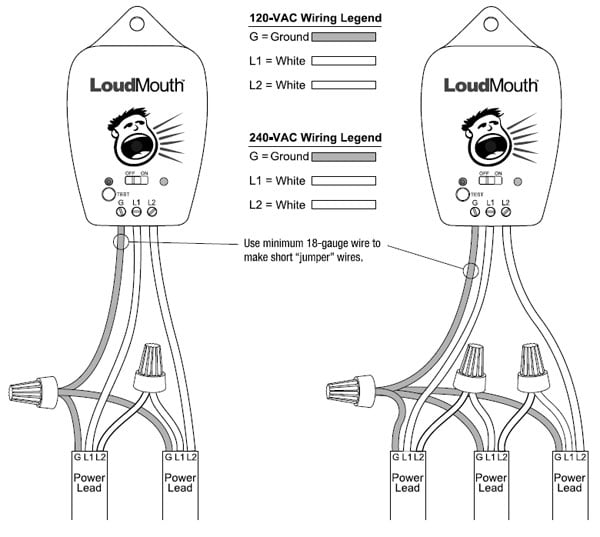How to Install SunTouch SlabHeat Cable
SlabHeat™ Electric Indoor SlabHeat
Installation Manual
SlabHeat products are a simple way to heat a given space. This instruction manual is provided as a guide to installing SlabHeat Cable, including design considerations, cable installation, control installation, precautions, and floor covering guidelines.
Specifications for SlabHeat Cable :
SlabHeat Cable is a complete heating cable consisting of a series resistance heating cable and a single power lead for easy single point connection. The heating cable length cannot be cut to fit.
Voltages: 120 and 240 VAC, 1-phase
Watts: 15 W/sqft (51 Btu/h/sq. ft), spaced at 4 inches on-center 10 W/sq. ft (34 Btu/h/sq. ft), spaced at 6 inches on-center (Cable is designed to operate at approximately 5 W/linear foot of cable at rated voltage.)
Maximum heater current: 15 amps
Maximum circuit load: 15 amps
GFCI Class A (ground fault circuit protection) required for each circuit
Listing: UL Listed for U.S. and Canada under UL 1673, and CAN/CSA C22.2 No. 130-03
Listing file number: E185866
Application: indoor use only, embedded in concrete. (see Step 1.1)
Minimum bend radius: 1 inch
Maximum exposure temperature (continuous and storage): 194°F (90°C)
Minimum installation temperature: 50°F (10°C)
Installation must be performed by qualified personnel, in accordance with local codes, ANSI/NFPA 70 (NEC Article 424) and Section 62 of the CEC Part I.
Limited Warranty: For complete product warranty information, please refer to Warranty Link at the bottom
Skill level
Intermediate skills in electrical wiring required. Normally the heating product may be secured in place by qualified installers. However, consider hiring an electrician to rough in the wiring, especially if it is necessary to route from the circuit breaker panel. Please be aware that local codes may require this product and/or the thermostatic control be installed or connected by an electrician.
**** WARNINGS ****
Installation must be performed by qualified personnel, in accordance with local codes and standards. A licensed electrician is recommended. Read these important warnings and all installation instructions prior to installation. Failure to so do can result in fire, shock, property damage, personal injury and/or death.
NEVER
- NEVER cut or modify the heating cable. The power lead may be cut shorter if necessary, but never removed from the heating cable.
- NEVER bang a trowel or other tool on the cable. Be careful not to nick, cut, or pinch the cable causing it to be damaged.
- NEVER overlap or cross over the heating cable on itself, or place heating cable closer than 4 inches from another heating cable or power lead cable.
- NEVER allow a power lead or sensor wire to cross a heating cable.
- NEVER install the heating cable under cabinets or other built-ins. Excessive heat will build up under these items and cause damage.
- NEVER pull any of the heating cable or factory splices into any conduit.
- NEVER install the heating cable in walls, over walls or partitions that extend to the ceiling, or in closets.
- NEVER attempt to repair a damaged cable. Contact the factory for assistance.
- NEVER extend the heating cable beyond the room or area in which it originates.
ALWAYS
- ALWAYS de-energize all circuits before installing or servicing.
- ALWAYS completely embed the heating cable and factory splices in concrete. Do not secure cable with adhesives intended for laminate or vinyl flooring.
- ALWAYS avoid placing the heating cable any closer than 4 inches from other items such as underground cable or piping to keep from overheating them.
- ALWAYS keep ends of the power leads dry before and during installation.
- ALWAYS provide ground fault circuit protection (GFCI) for the slab heating system. This feature is included with the SunStat control, however if another type of control is used, the GFCI must be at the circuit breaker.
- ALWAYS use copper wire as supply conductors to the control and the cable..
- ALWAYS pay close attention to voltage and amperage requirements of the circuit breaker, control, and slab heating system.
- ALWAYS install in accordance with all local codes and the National Electrical Code (ANSI/NFPA 70 especially Article 424) and Section 62 of the Canadian Electrical Code (CEC) Part I.
Typical SlabHeat Installations
The illustrations on this page show some of the typical installation locations of SlabHeat. In addition to these, SlabHeat is also well suited for any kind of home addition with concrete slab. It’s perfect for a bedroom addition, a sun room, a detached garage, or an extended living area. SlabHeat also works well for use in commercial areas.
Whole house
Garage
Finished Basement
Phase 1: Designing the System
SlabHeat cable should be installed in all interior floor areas that are to be warmed. It cannot be used for exterior applications, snow melting, or in ceilings. In many applications, it can be used to heat the room as well, but an accurate heat-loss calculation must be made to determine if enough heat will be provided to match the heat loss of the room.
STEP 1.1
Make a sketch of the room. Measure the total square footage of floor area to be warmed (measurements should be made all the way to the edge of walls, cabinets, tub, etc., for now). Keep in mind the following :
- Heat will not radiate beyond about 3″- 4″ on either side of the heating cable, therefore consistent coverage is important.
- Do not install the cables underneath cabinets or fixtures or inside a wall. Excessive heat will build up and cause damage.
- Do not run the heating cables into small closets or other confined areas where excessive heat will build up.
- Do install heating cable within about 1-1/2″ to 2″ from a counter or vanity in the kick-space to ensure warmth in this area.
- Do not install the heating cables closer than 6″ from toilet rings to avoid possible melting of wax rings.
- Do not cross expansion joints in a slab unless proper technique and protection steps are followed. (see Step 3.10)
- Do not place the heating cable any closer than 4 inches from other items such as underground cable or piping to avoid overheating them.
- Cable must be laid such that the surface will not have other obstructions placed on top, capturing heat or allowing potential damage from mounting brackets, bolts, or similar (pedestals, support columns, walls, or similar).
- In open areas, like sun rooms or dining rooms, consider installing the heating cables 4″ to 6″ away from the perimeter of the room since people rarely stand this close to walls. However, if the cable is installed in a slab where an exterior wall will be built, remember to keep the cable 8″ to 12″ away from the edge of the slab.
- The heating cable and factory splices must be completely embedded in the concrete. Only the power lead may exit the slab. It will be pulled through UL Listed conduit to a UL Listed junction box or the control box.
- For a new concrete slab, when a run of cable exceeds 20 feet, an additional U-shaped loop should be added to help minimize possible damage to the cable from thermal expansion.
STEP 1.2
Select the cable spacing. Below are typical spacing for various types of rooms. This spacing can vary depending on the insulation of the floor and room, and the desired effect. Note: Never space cables closer than 4″ apart; this will cause a very hot area and may cause damage.
Typical uses:
- 4″ spacing: Sun room floors, basement slabs, bathrooms, kitchens, living areas, and baths with exterior walls. (NOTE: Insulation is always recommended due to high heat losses in these areas. Performance is never guaranteed due to construction and climate differences in these applications.)
- 6″ spacing: Hallways, entry ways, and large areas with low heat loss.
Expected floor temperature:
- Insulated concrete slab: With the cables installed on an insulated concrete slab, and thin-set mortar and tile on top, most floors can be heated up to 150F (90C) warmer than they would otherwise be.
- Un-insulated concrete slabs: With the cables installed on an un-insulated concrete slab, and thin-set mortar and tile on top, most floors can be heated up to 100-150F (60 to -90C) warmer than they would otherwise be.Please consult a designer or the factory if questions remain about the surface temperature that can be expected from the cables in any particular construction.
STEP 1.3
Multiply the square footage measured in Step 1.1 by 0.90 to allow for 4″ to 6″ spacing around the edges of the floor area. Use this resulting square footage to select the appropriate cables from the tables on page 6.
Remember:
- Do not place over 15 amps at 120 VAC (1800 watts) or 15 amps (3600 watts) at 240 VAC through a control.
- Select either 120 VAC or 240 VAC depending on the power available. DO NOT mix voltages on the same system if more than one cable is to be installed to cover an area.
- Load no more than 12 amps (1440 watts) on a 15-amp circuit breaker, or 16 amps (1920 watts) on a 20-amp circuit breaker.
- If you have an area that requires more than 15 amps of cables to be controlled by one thermostat, use SunStat Relay(s) to take the additional amp load.
- See the Wiring Diagrams in Appendix 1 for help.
If the exact size of product calculated is not found in the selection tables on page 6, it may be necessary to adjust the warming area(s) or select the next smaller size. Remember, the heating cable must never be cut shorter to fit, and must be completely embedded in concrete in the floor. Failure to do so may result in damage to the product. Be careful not to select a product that is too large.
STEP 1.4
If installing SlabHeat on top of an existing slab, select enough CableStrap™ to secure the cable to the floor. One box contains 25 ft. of strap, enough to prepare about 50 sq. ft. of floor at 4-ft. spacing. Strap is usually spaced every 3 to 4 ft. across the floor.
STEP 1.5
Select the cables you need.
WATTAGE: Decide what heat output is required. Your design must consider the size of the space being heated as well as the heat loss for the space.
15 watts per square foot: sufficient for sun room floors, basements, bathrooms, and kitchens
10 watts per square foot: sufficient for hallways, entry ways, and large areas with low heat loss
SIZE: Select a cable in Table 2 to fit the heated area measured in Step 1.3. SlabHeat Cable is manufactured in a variety of sizes as shown. If the exact size of cable is not found in the Table, select the next smaller cable size.
AMPS and VOLTS: Pay careful attention to the amps to make sure your controls, circuit breaker panel, and all wiring will have the proper capacity. Design circuit protection and wiring to handle 125 percent of heating cable load: -20 amp circuits for load up to 15 amps
Table 2 (cable sizes)
| Model | 15 W/sqft 4″ Spacing
(Sq Feet) |
10 W/sqft 6″ Spacing
(Sq Feet) |
Cable Length (Feet) | Amp Draw | Ohms |
| SH15120050 – 120v | 50 | 75 | 146 | 6.3 | 16-21 |
| SH15120066 – 120v | 66 | 98 | 193 | 8.3 | 11-15 |
| SH15120082 – 120v | 82 | 122 | 241 | 10.3 | 9-12 |
| SH15120100 – 120v | 100 | 149 | 294 | 12.5 | 7-10 |
| SH15120114 – 120v | 114 | 170 | 336 | 14.3 | 6-9 |
| SH15240100 – 240v | 100 | 149 | 394 | 6.3 | 33-41 |
| SH15240132 – 240v | 132 | 196 | 388 | 8.3 | 23-30 |
| SH15240164 – 240v | 164 | 243 | 483 | 10.3 | 18-23 |
| SH15240200 – 240v | 200 | 297 | 590 | 12.5 | 15-20 |
| SH15240228 – 240v | 228 | 339 | 673 | 14.3 | 13-17 |
Phase 2: Preparations
Before installing SlabHeat, make sure to fully inspect the products, and carefully plan your site. The following steps may not necessarily occur in the order shown, depending on contractor and electrician scheduling and variations in site preparation requirements.
Items Needed
Materials:
- Cable Strap (for certain installations)
- Thermostat control with floor sensor (SunStat)
- 20-amp circuit breaker (single for 120-VAC and dual for 240-VAC systems)
- Listed electrical box (extra deep) for the control; single-gang (not a gangable type) or 4″-square deep box with a single gang “mud ring” cover
- 4″ junction box with a cover, if needed
- Cable clamps for junction box (for new construction)
- Flexible or rigid Listed conduit
- 12-gauge or 14-gauge electrical wiring cable (consult local code)
- Wire nuts if using an additional junction box
- Nail plate
Tools:
- Digital multi-meter [for ohms testing; must read up to 20,000 ohms to measure sensor]
- Drill with 1/2″ & 3/4″ bits
- Hammer and chisel
- Wire strippers
- Phillips screwdriver
- Fish tape (for existing construction)
- Hole saw (for existing construction)
- Floor covering installation tools
Note: Installer must be familiar with electrical wiring techniques (licensed electrician recommended). If applicable for your installation, installer must also be familiar with floor covering techniques.
Tips
Controls: The SunStat controls will provide direct floor-warming control for better comfort. SunStat controls can also sense air temperature with a floor temperature limit. Other controls may not give the same desired level of control. Always select controls that will meet the voltage and amperage ratings of the system and are designed for resistance heating systems.
LoudMouth: The LoudMouth sounds an alarm if damage occurs to the cable during installation. The LoudMouth stays connected to the power leads throughout the cable installation. A small screwdriver for connecting the leads is included with the LoudMouth monitor.
INSPECT CABLE, CONTROL, and SENSOR
CAUTION: Make sure power is not applied to the product until it is fully installed and ready for final testing. All work must be done with power turned off to the circuit being worked on.
STEP 2.1
Remove the SlabHeat Cable, control, and sensor from their packages. Inspect them for any visible damage and verify everything is the correct size and type according to your plan and order. Do not attempt to install a damaged product.
STEP 2.2
Record the cable information in Table 4. Give this information to the homeowner to keep in a safe place. The cable model number, serial number, voltage, and resistance range are shown on a nameplate label attached to the power leads, as well as the marking “(x)-FOR INDOOR FLOOR HEATING APPLICATIONS”. Do not remove this nameplate label. The electrical inspector will need to see this.
STEP 2.3
Use a digital multi-meter to measure the resistance between the conductors of the cable power leads. Record these resistances in Table 4 under “Out of the box before installation”.
The resistance between the white lead wires should be within the resistance range on the nameplate label. If it is a little low, it may be due to low air temperatures or meter calibration. Consult the factory if you are in doubt.
The resistance between either of the white leads and ground lead should be “open”, usually indicated by an “OL” or whatever your meter shows when the test leads are not touching anything. If there is any change in the reading, record this information and contact the factory before installing. This could indicate damage, test lead problems, or a number of other issues. Try “pinning” the test leads to the cable lead wires against a hard non-metal surface if your readings fluctuate.
Measure between the lead wires of the floor sensor. This resistance varies according to the temperature sensed at the tip. Table 3 provides approximate values for comparison.
STEP 2.4
Qualified Electrician Only: It is highly recommended that your electrician perform an insulation resistance test on the cable. A megohmeter (e.g. Megger®) adjusted to a minimum 1000 VDC should give a measured value at least 20 megohm (MΩ). This test will expose any minor damage to the cable that is undetectable by a standard multi-meter.
WARNING: Megohmeters apply high voltage and could shock or cause serious injury if improperly used. Follow megohmeter instructions for safe and proper use.
The LoudMouth™ monitor (sold separately) shown at left will constantly monitor the heating wire during the entire installation process. If the wire is cut or damaged during installation, this device sounds an alarm. The LoudMouth will prevent burying a damaged wire below hardened concrete.
Table 3 (floor sensor resistance values)
| Temperature | Typical Values |
| 55°F (13°C) | 17,000 ohms |
| 65°F (18°C) | 13,000 ohms |
| 75°F (24°C) | 10,000 ohms |
| 85°F (29°C) | 8,000 ohms |
Table 4 – Cable Resistance Log
|
Cable 1
|
Cable 2
|
Cable 3
|
|
| Cable Serial Number | |||
| Cable Model | |||
| Cable Voltage | |||
| Cable Resistance Range |
OUT OF THE BOX BEFORE INSTALLATION
| Cable white to white | |||
| Cable white to ground | |||
| Cable white to ground | |||
|
Sensor |
AFTER CABLE IS SECURED IN PLACE
| Cable white to white | |||
| Cable white to ground | |||
| Cable white to ground | |||
|
Sensor |
AFTER SLAB IS POURED
| Cable white to white | |||
| Cable white to ground | |||
| Cable white to ground | |||
|
Sensor |
Retain this log to retain the warranty! Do not discard!
BASE MATERIAL
STEP 2.5
Prepare the site that you want to heat with SlabHeat Cable. This includes making sure all utilities and obstructions are accounted for.
STEP 2.6
New concrete slab: Lay a smooth, well-compacted gravel base. Ensure proper slope and drainage as required by local building codes to avoid water buildup in any heated or surrounding areas. Follow local building code and construction guidelines for grade thickness and type.
Make sure you account for the total grade and slab thickness as required. The SlabHeat Cable should be located no more than 1-1/2″ to 2″ below the finished surface of the floor. See page 4 for some typical SlabHeat installations.
Existing concrete slab: If the cable is to be placed on an existing pavement, make sure it is inspected for any sharp objects, loose sections, or other potentially damaging issues that could cause problems later. It is very important for the cable to be completely embedded. The cable should be covered by a minimum of 3/4″ of concrete.
STEP 2.7
New concrete slab: Attach reinforcement, such as wire mesh or rebar, over the base at about 2 inches below the level of the top surface. You must use “chairs” or other appropriate objects to raise the wire mesh to the correct level. The SlabHeat Cable will be attached to this reinforcement later. It is very important for the cable to be completely embedded in concrete.
Protect or remove sharp protrusions by bending them over, capping, or cutting. Sharp edges may damage the heating cable.
New Concrete Slab
Existing Concrete Slab (slab cap)
Electrical
See wiring diagrams in Appendix 1 for different voltages and applications.
OVERVIEW We recommend the floor-warming system be installed on a dedicated circuit coming directly from the circuit breaker panel. Follow all National Electric Code (NEC) and other local electrical code requirements when installing this system. Work should be done with great care and with the power turned off to the circuit being worked on.
STEP 2.8
Install a maximum 20-amp circuit breaker(s) into the breaker panel, depending on the load of the system. Use a 120-VAC single-pole breaker for a 120-VAC system. Use a 240-VAC double-pole breaker for a 240- VAC system. The SunStat control comes with built-in Ground Fault Circuit Interrupter (GFCI) protection, so a GFCI breaker is not needed. However, install a GFCI type breaker if another type of control is to be used. For systems that are too large to directly power through one control but must be operated by one floor-sensing control, use a SunStat control in combination with up to 10 SunStat Relay controls.
Install a Listed Electrical Box. Consult with the installation manual that was provided with the thermostat to determine the proper box size and location.
STEP 2.10
Following local electric code, feed 14-gauge or 12-gauge NM type electrical wiring from the circuit breaker panel to the control electrical box. Leave about 6″ – 8″ of extra wire extended from the box to work with.
STEP 2.11
If the control box must be mounted in a location that is too far to reach with the power lead wires, it will be necessary to mount a junction box where the lead wires can be terminated. Use a standard junction box with a cover, mounting it in an easily accessible location. It must remain easily accessible and not located behind a wall, cabinet, or similar obstruction. Then use 14- or 12-gauge NM type or other accepted electrical wiring to connect from the junction box to the control box.
STEP 2.12
Power Lead Conduit
Install a minimum of 3/4″ rigid or flexible Listed conduit from the control electrical box or junction box to the slab location. Extend it 2″ to 6″ into the slab edge and attach a bushing to the end to prevent damaging the cable power leads.
STEP 2.13
Sensor Conduit < /P>
The SunStat sensor is designed to be embedded in the slab. However, it is recommended that the sensor be installed in a minimum of 1/2″ rigid or flexible Listed conduit for added protection. If the end of the conduit is sealed, this would allow the sensor to be removed and replaced if there ever is a problem. Install so that the sensor tip is located 1″ below the surface, half-way between heating cables, and at least 1′ into the heated area.
STEP 2.14
Mark the circuit breaker in the panel which feeds the system with “Floor warming/bath” or similar description.
Phase 3: Installation of Cable
The following Steps 3.1 through 3.9 cover installation basics. Step 3.10 covers some specific applications and their special requirements.
BASIC INSTALLATION
The following Steps 3.1 through 3.9 cover installation basics. Step 3.10 covers some specific applications and their special requirements.
BASIC INSTALLATION
STEP 3.1
Determine a time to install the cable when equipment, heavy tools, and site traffic will be minimal to keep from possibly damaging
the product. Be prepared to apply the surfacing courses over the cable the same day so it will be protected from damage.
If installing cable in the upper layer of a two-stage concrete slab, the cable should be completely ready for the second stage. There is limited time between stages, as the slab should not be allowed to fully cure. Therefore, when using SlabHeat Cable, you may want to lay it out and tie it to rewire that can be quickly lifted into place after the first is laid. Inspect the area and remove any sharp objects.
Install in temperatures at least 50°F (10°C).
STEP 3.2
Begin by test-fitting the cable in the area to be heated. Make sure it fits the area with no excess cable.
WARNING: This heating cable CANNOT be cut shorter to fit! Do not overlap or cross over heating cable on itself. Do not space heating cable closer than 4 inches. Failure to do so may result in damage to the product and dangerous overheating.
Avoid crossing expansion joints in a slab, unless proper technique and protection steps are followed (see Step 3.10 on page 12).
- Avoid placing the heating cable any closer than 4 inches from other items such as underground cable or piping and 6 inches from toilet rings to keep from overheating them. WARNING: The heating cable and factory splices of SlabHeat Cable must be completely embedded in the concrete. Failure to do so may result in damage to the product and risk of fire. Never try to use up excess heating cable in surrounding walls or other unprotected applications.
- Do not repeatedly bend the heating cable, and never bend factory splices.
- Never install heating cables in direct contact with non-masonry materials such as insulation board, vapor barriers, vinyl goods, etc. Damage may result.
- For a new concrete slab, when a run of cable exceeds 20 feet, an additional downward U-shaped loop with a 1 to 2 inch radius, should be added to help minimize possible damage to the cable from thermal expansion.
STEP 3.3
Place the power leads of the cable next to the conduit entry. The electrician will pull this through the conduit later. Make sure it is positioned so that no part of the splice connection or the heating cable will be pulled into the conduit.
STEP 3.4
SlabHeat Cable: Begin securing the heating cable at the desired spacing to the reinforcement mesh or rebar using plastic cable ties. These cable ties should be applied at the ends of each run and at every 2 to 3 feet. Turn the cable tie ends downward, or trim them so they will not poke up through the surface layers. Do not use metal ties as they may damage the cable.
If installing on top of existing slab, secure Cable Strap to the surface. Use nails or similar, every 6 to 10 inches. Cable Strap should be placed at either end of the heated area, and additional straps should be applied every 3 to 4 feet in between to hold the cable in place during surfacing.
STEP 3.6
Use a digital multi-meter to measure the resistance between the conductors of the cable power leads again. Record these resistances in Table 4 under “After cable is secured in place”.
STEP 3.7
Feed the power leads through the conduit into the junction box, leaving at least 6 inches of free lead length. Secure the heating cable and splice so that they will not be pulled into the conduit. Insert a generous amount of electrical conduit sealant into the conduit end around the power leads to prevent water entry.
STEP 3.8
Feed the sensor wire through the sensor conduit, leaving at least 6″ of free lead length at the control electrical box. If the sensor tip is directly embedded in the slab, secure it using a cable tie. Make sure the sensor tip is located about 1″ below the surface, half-way between heating cables, and at least 1′ into the heated area.
STEP 3.9
Take a photo of the cable installation. This can be very helpful later for utility work, changes to the site, etc. to avoid possible damage. Keep the photos with this installation manual and provide to end user upon completion.
SPECIAL APPLICATIONS
STEP 3.10
Expansion Joints: Heating cable must never be run through an expansion joint. Doing so may cause damage to the cable with slab movement. It is recommended to lay the cable so these joints are avoided.
However, if it is necessary, a portion of the heating cable may be dropped into the grade below the expansion joint as shown. Fill around the cable with at least 1 inch thick sand. The loop of heating cable should be long enough to allow flexing, and must not be embedded into the concrete (the sand should protect against this) since this would not allow the cable to flex with slab movement.
Phase 4: Finish Coverings
STEP 4.1
Before beginning work, inspect the cable for damage and secure any cable that may have come loose.
To avoid burying any possible damage that may have occurred since the cable was laid, the following tests should be performed:
Use a digital multi-meter to measure the resistance between the conductors of the cable power leads again (see Step 2.3). Your electrician should perform an insulation resistance test on the cable. A megohmeter (e.g. Megger®) adjusted to a minimum 1000 VDC should give a measured value at least 20 megohm (MΩ). (see Step 2.4)
STEP 4.2
Pour concrete over the base and SlabHeat Cable so that there is a minimum of 3/4″ of material above the heating cable. The SlabHeat Cable should be no more than 1-1/2″ to 2″ below the top finished surface of the floor.
CAUTION: Do not use sharp tools which could damage the SlabHeat cable. Blunted shovels should allow you to work the concrete carefully into all areas.
Make sure the heating cable is fully embedded, as well as 2 to 6 inches of the conduit(s) enclosing the power lead and slab sensor wiring.
Allow the concrete to fully cure as required by the concrete supplier. Do not energize the SlabHeat Cable except to briefly test it, as this would improperly accelerate the curing and potentially cause concrete damage.
STEP 4.3
Make a final inspection of the installation. Take another resistance reading! Use a digital multi-meter to measure the resistance between the conductors of the cable power leads. Record these readings in the Cable and Sensor Resistance Log (page 9).
STEP 4.4
Ceramic or Stone Tile Applications
Apply mortar and tile such that the heating cables in the slab will be no more than 1-1/2″ to 2″ below the top finished surface. Greater depth than this will reduce the system performance. Install following manufacturer’s recommendations. Tile should be installed in accordance with Tile Council of North America (TCNA) and American National Standards Institute (ANSI) guidelines.
STEP 4.5
Wood, Laminate, and Carpet Coverings
CAUTION: Do not use floor coverings that require nailing into the floor, or damage to the heating cable may result.
The combined R-values of all floor coverings over the SlabHeat Cable should not exceed R-3.
Phase 5: Controls and Sensors
Refer to Typical Wiring Diagrams on pages 16 and 17.
STEP 5.1
De-energize all circuits feeding this system before doing any electrical work.
STEP 5.2
If necessary, make wire connections at junction boxes for the SlabHeat Cable power leads to the power wiring from the control.
STEP 5.3
Install the control at its location according to the instructions provided with the control. Make wiring connections to the power source and to the sensor wires and cable lead wires.
Caution : The ground wire supplied with the cable must be connected to a suitable grounding/earthlings terminal.
STEP 5.4
After careful inspection of all wiring, connect the power supply wiring to the circuit breaker and turn it on.
Phase 6: System Operation
After all system components are in place and floor coverings installed, briefly test the operation of the system but do not put the system into full operation until the mortar materials are fully cured (typically one to four weeks). See the mortar manufacturer’s recommendations for the specific type of mortar used.
Many manufacturers of laminate and wood flooring recommend a maximum of about 840F (290C) on the floor surface. Be sure to program the control accordingly. Consult the manufacturer regarding recommended floor temperatures for the flooring being installed.
Energize the system. Operate the controls so that the system turns on the SlabHeat Cable. The control will normally indicate that power is being supplied to the cable. It will take some time for the cable to warm up. Using a clamp-type ammeter (electricians normally carry these), pull the control out of the wall and determine whether the cables are pulling current, thus indicating they are working as intended. Turn the system off after NO MORE than 10 minutes of operation. Do not operate the system again until the floor concrete and mortar are cured. Once the flooring is completely cured, the control can be used to operate the system for many years to come.
Troubleshooting Guide
If problems with the system arise, please consult the troubleshooting guide below. Any troubleshooting work should be done with the power removed from the circuit, unless otherwise indicated. An electrician should perform any troubleshooting involving wiring, connections, and testing that requires power to be applied.
| Problem | Possible Cause | Solution |
| Cable resistance measurement is outside the range printed on the nameplate label. | An analog ohmmeter (using a moving needle) was used to take the reading. | Obtain a digital ohmmeter able to read 0 to 20,000 ohms and re-measure the resistance. |
| If measurement shows an open or short circuit, the cable has been damaged. | Record resistances between all wires and contact the manufacturer. | |
| If measurement is just a little low or high, room temperature has affected the resistance. | Make the room temperature 65°–75°F,or contact the manufacturer. | |
| The resistance measurement could be from more than one cable wired in series, or wired in parallel. Either will provide false resistance readings. | Make sure resistance measurements are for only one cable at a time. When connecting more than one cable to the control, multiple cable must be wired in parallel. | |
| The ohmmeter may be set to the wrong scale. For instance, the 200 K ohms scale measures up to 200,000 ohms. | The ohmmeter should typically be set to the 200 ohms scale, with the exception of cables having a rating above 200 ohms on their nameplate label. If the resistance reading is outside the range printed on the nameplate label, contact the manufacturer. | |
| Floor does not get warm. | Cable has been damaged. | Measure cable resistance. Check for both “open circuit” and “short circuit” as detailed earlier in this manual. If damaged, record resistances between all wires and contact the manufacturer. |
| GFCI has tripped, indicated by a light on the control or “GFCI TRIP”. | Check for loose wire connections. Reset the GFCI on the control or circuit breaker. If it trips again, check for a short circuit in the cable as detailed earlier in this manual. If cable is damaged, record resistances between all wires and contact the manufacturer. If cable is not damaged, replace the GFCI control. Also see “GFCI conflicts” below. | |
| Incorrect voltage supplied, or mismatched electrical components used. | Measure “line” voltage, 120V cable have Yellow tags marked “120V” and 240V cables have Red tags marked “240V”. | |
| Cables are wired in “series” or “daisy chained”(end-to-end). | Multiple cables must be connected in “parallel”. | |
| Floor heats continuously. | Incorrect wiring. The control was “bypassed” when it was wired to the power supply. | Make sure wiring connections are correct. Consult the wiring diagram on the back of the control, the instructions that came with the control, or the wiring diagrams in Appendix 2. |
| Defective control. | Return control to dealer for replacement. | |
| Floor temperature shows much higher than what the floor feels like. | Floor sensor is not wired properly, or is located incorrectly. | Make sure only one floor sensor is connected to the control. |
| Control is not working correctly. | If a programmable control, the programming may be incorrect. | Carefully read and follow control programming instructions. |
| Incorrect voltage supplied, or mismatched components used. | Test voltage, verify parts. See “Incorrect voltage supplied” above. | |
| Floor sensor is not wired properly, or is not working properly. | Make sure only one floor sensor is connected to the control. | |
| Loose connection(s) on line side and/or load side of control. | Remove and reinstall the wire nuts at each connection. Make sure the wire nuts are tight. Check all connections back to the breaker. | |
| Defective control. | Return control to dealer for replacement. | |
| Control is not working at all. | No power is supplied. | Check circuit breaker. Measure voltage at the control. Check all connections between breaker and control. |
| Floor sensor is not wired properly, or is not working properly. | Make sure only one floor sensor is connected to the control. | |
| Defective control. | Return control to dealer for replacement. | |
| GFCI conflicts and false-trips. | An electric motor or a ballasted light source is sharing the circuit with the cable(s). | Electric motors and other electrical devices can cause a GFCI to false-trip. Run a dedicated circuit to the floor-warming system. |
Appendix 1: Typical Electrical Wiring Diagrams (120 and 240 VAC)
Typical Electrical Wiring Diagram with SunStat Control (120/240VAC) Dedicated 120 or 240VAC, 20-amp (maximum) circuit.
All electrical work must be done by a qualified licensed electrician in accordance with local building and electrical codes, and the National Electrical Code (NEC), especially Article 424, Part IX of the NEC, ANSI/NFPA70 and Section 62 of CEC Part 1.
Typical Electrical Wiring Diagram with SunStat Control and Relay(s)
Dedicated 120VAC or 240-VAC, 20-amp (maximum) circuit.
Diagram for connection of signal wire between SunStat Control and Relays
All electrical work must be done by a qualified licensed electrician in accordance with local building and electrical codes, and the National Electrical Code (NEC), especially Article 424, Part IX of the NEC, ANSI/NFPA70 and Section 62 of CEC Part 1. Diagram for connection of signal wire between SunStat Control and Relays
Appendix 2: Connecting Multiple Cables
NOTE: The control is not shown in these diagrams in order to simplify them. These diagrams are given only as examples of how to properly connect multiple cables. Care must be taken not to overfill a box. Be sure to use wire nuts that are the correct size for the connections being made. Follow all codes for wiring. If in doubt, consult an electrician.
Illustration showing how to connect multiple cables from multiple junction boxes at one control electrical box.
Illustration showing how to connect three cables at the control electrical box.
Appendix 3: Connecting the LoudMouth Monitor
Illustrations showing (left) how to connect the LoudMouth monitor to two cables, and (right) how to connect the LoudMouth to three cables. The LoudMouth can monitor no more than three cables simultaneously. Do NOT leave the power leads connected in “series” like this when making final wiring connections; the cables will not heat sufficiently.
Click here for SunTouch VIDEO Library
SunTouch vs. Product A – SunTouch vs. Product B
SunTouch Floor Heating Mat Links
SunTouch Mats Spec and installation – SunTouch Mat Specification – Underfloor Spec and Installation
SunTouch SlabHeat Cable Links
SunTouch SlabHeat Spec and installation – FAQ SlabHeat Cable
SunTouch Floor Heating Spool Links
SunTouch WarmWire Installation Guidelines – SunTouch WarmWire Strap – WarmWire Installation Guidelines – WarmWire Order Instruction and Information
Heating Controls Links
Programmable SunStat Spec – Owner’s Manual Programmable 500670-SB – Owner Manual Non Programmable 500675 – SunStat Non Programmable Spec – SunStat Relays Control – LoudMouth Operating Instruction
Misc. SunTouch Links
SunTouch 25 year Limited Warranty – EMF Electromagnetic fields – Frequently Asked Questions – Repair Heating Wire – SunTouch Low Price Guarantee